Rigging in animation: Definition, Process & Challenges
- Mimic Productions
- Sep 30, 2025
- 5 min read

Every animated character you see in movies, games, or advertising starts as a static model. What gives it life—the ability to move, bend, smile, or even breathe—is a technical process known as rigging in animation. Rigging creates the underlying digital skeleton and controls that make animation possible.
Whether you’re building a photorealistic digital human, a stylized cartoon character, or a creature with multiple limbs, rigging is at the heart of the animation pipeline. This article explains the definition of rigging in animation, the process behind it, and the challenges studios face today, while highlighting how modern tools and workflows—including AI and motion capture—are making rigging smarter and faster.
Table of Contents
What Is Rigging in Animation?

Rigging in animation is the process of creating a digital skeleton (known as a rig) inside a model so that it can move and perform. The rig defines how a model bends, stretches, and rotates—allowing animators to manipulate it like a puppet.
Model rigging builds the skeleton framework for 3D characters.
Rig characters so they can walk, run, or emote.
2D rigging gives flat illustrations bones and pivot points to animate them without redrawing.
Put simply: without rigging, a character remains static. Rigging is the bridge between modeling and animation.
To see how motion is captured and later combined with rigs, explore our detailed guide on Motion Capture Suits.
The Importance of Rigging in Animation Pipelines
Rigging is critical because it sets the foundation for performance. Imagine sculpting a beautiful 3D model, only to realize you cannot move it. Rigging solves that by preparing models for animation.
Provides reusable skeletons for multiple animations.
Ensures consistency across complex projects.
Saves animators from manually moving vertices frame by frame.
Enables realism in digital humans and creatures.
Rigging allows for both realism and stylization, making it one of the most versatile disciplines in digital production.
The Process of Rigging in Animation

Rigging is both technical and creative. Here’s how the process typically unfolds:
Skeleton Creation
Artists build a hierarchy of joints and bones inside the model.
These bones act like a puppet’s strings, defining structure and articulation.
Skinning
The mesh is bound to the skeleton through a process called skin weighting.
Determines how much influence each bone has over nearby vertices.
Controllers
Riggers create animation-friendly control handles for intuitive manipulation.
IK (Inverse Kinematics) systems simplify limb movement; FK (Forward Kinematics) offers precision.
Facial Rigging
Blendshapes or joint-based systems are added for expressions, lip sync, and emotions.
Crucial for digital humans and close-up performances.
Secondary Systems
Complex rigs include muscles, cloth, hair, or physics-driven dynamics.
Testing & Iteration
Animators test the rig, flagging issues like mesh deformation errors or unrealistic bending.
Riggers refine until the rig feels natural and production-ready.
This workflow ensures animators have robust, reliable rigs to bring characters to life.
Types of Rigging: 2D Rigging vs 3D Rigging
2D Rigging
Used for cartoons, motion graphics, and explainer videos.
Breaks flat artwork into movable pieces (arms, legs, eyes).
Saves time versus redrawing every frame.
3D Rigging
Used in films, games, VR, and digital humans.
Creates skeletal hierarchies inside 3D meshes.
Allows for complex realism with muscle systems and physics.
Facial Rigging and Creature Rigging are further specializations. For example, dragons require tail rigs, while robots need mechanical constraints.
Rigging in Animation vs Modeling
Rigging and modeling are often confused, but they are distinct disciplines.
Feature | Modeling | Rigging in Animation |
Purpose | Sculpting and texturing models | Creating skeletons and controls |
Output | Static character/prop | Movable, animatable character |
Skills Required | Artistic sculpting | Technical and logical setup |
Tools | ZBrush, Blender, Maya | Maya, Blender, 3ds Max, Houdini |
Rigging transforms a finished model into something usable by animators.
For a deeper comparison, check out Motion Capture vs Animation.
Applications of Rigging in Animation Across Industries
Rigging is not limited to entertainment. It powers industries from medicine to advertising.
Film & VFX: Brings photorealistic digital doubles to life. (See Digital Doubles in Cinema)
Gaming: Enables interactive characters and real-time responsiveness.
Virtual Production: Real-time rigs allow actors to interact with digital sets. (See Virtual Production vs Traditional Filmmaking)
Healthcare: Animated avatars for patient education and rehabilitation.
Education: Interactive avatars and simulations.
Advertising: Animated mascots or influencers powered by rigged models.
Benefits of Rigging in Animation
Rigging brings clear advantages to studios, animators, and brands.
Realism: Replicates human anatomy and physics.
Efficiency: Reusable rigs save time and costs.
Consistency: Characters move predictably across scenes.
Creative Freedom: Supports exaggerated or stylized motion.
Scalability: Works in film, games, AR/VR, healthcare, and more.
One-line takeaway: Rigging is essential for both speed and creativity.
Challenges of Rigging in Animation
Rigging is powerful but comes with hurdles.
Complexity: Advanced rigs take weeks to build.
Technical Barriers: Requires skilled specialists.
Performance Costs: Heavy rigs can slow real-time playback.
Maintenance: Errors ripple through pipelines.
Uncanny Valley Risks: Poor rigs result in unnatural characters.
Studios must balance complexity with usability, ensuring rigs remain animator-friendly.
The Future of Rigging in Animation
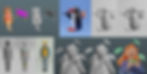
Rigging is evolving rapidly thanks to automation and AI.
AI-Driven Rigging: Machine learning speeds up skinning and skeleton creation. (See How AI Is Transforming 3D Character Animation)
Real-Time Engines: Rigs are optimized for Unreal and Unity.
Virtual Humans & Avatars: Responsive rigs power the metaverse.
Simulation Integration: Muscles, cloth, and physics blend seamlessly.
The future of rigging in animation lies in hybrid workflows, where artists and AI collaborate.
FAQs on Rigging in Animation
Q1. What is rigging in animation?
It’s the process of creating a skeleton inside a model so it can move.
Q2. What’s the difference between rigging and animation?
Rigging builds the controls; animation uses them to perform.
Q3. Is rigging only for 3D?
No, 2D rigging is common in motion graphics and cartoons.
Q4. Why is rigging important?
Without it, models cannot be animated.
Q5. Can AI automate rigging?
Yes—AI tools already automate auto-rigging and facial setups.
Conclusion
Rigging in animation is the hidden art that turns static characters into living, breathing performers. From 2D rigging in cartoons to model rigging in blockbuster films, it forms the backbone of digital storytelling.
By combining rigging with motion capture, AI-driven workflows, and real-time virtual production, studios like Mimic Productions are pioneering the next generation of digital humans. Rigging may be invisible to audiences, but it is what makes every animated performance possible.
For further insights, explore:
.png)